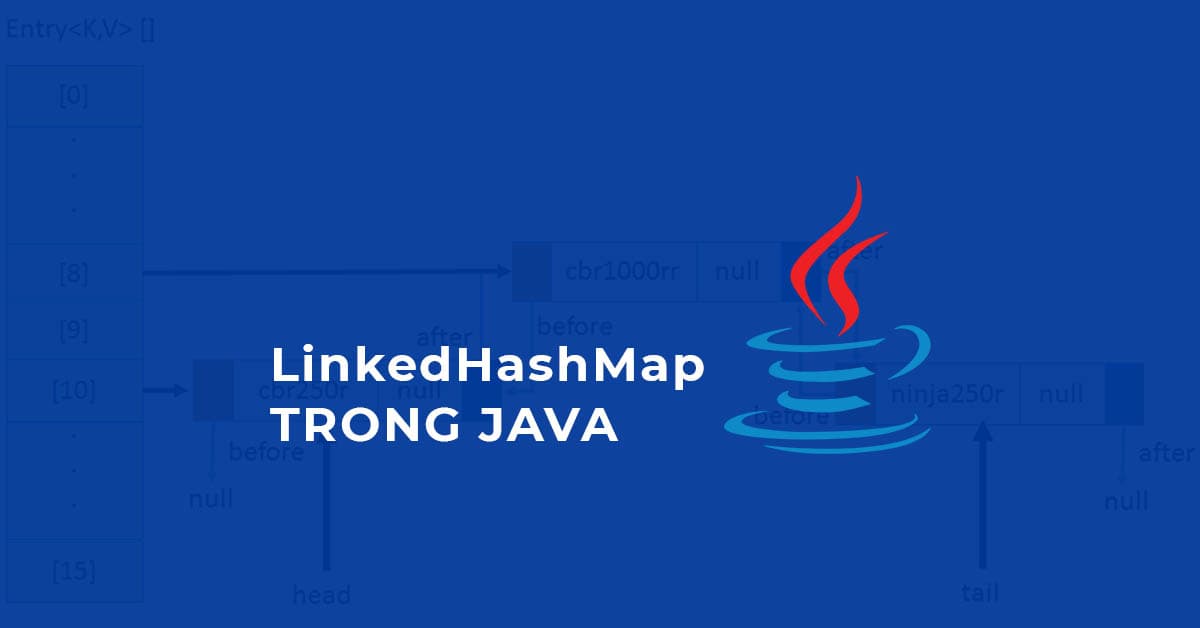
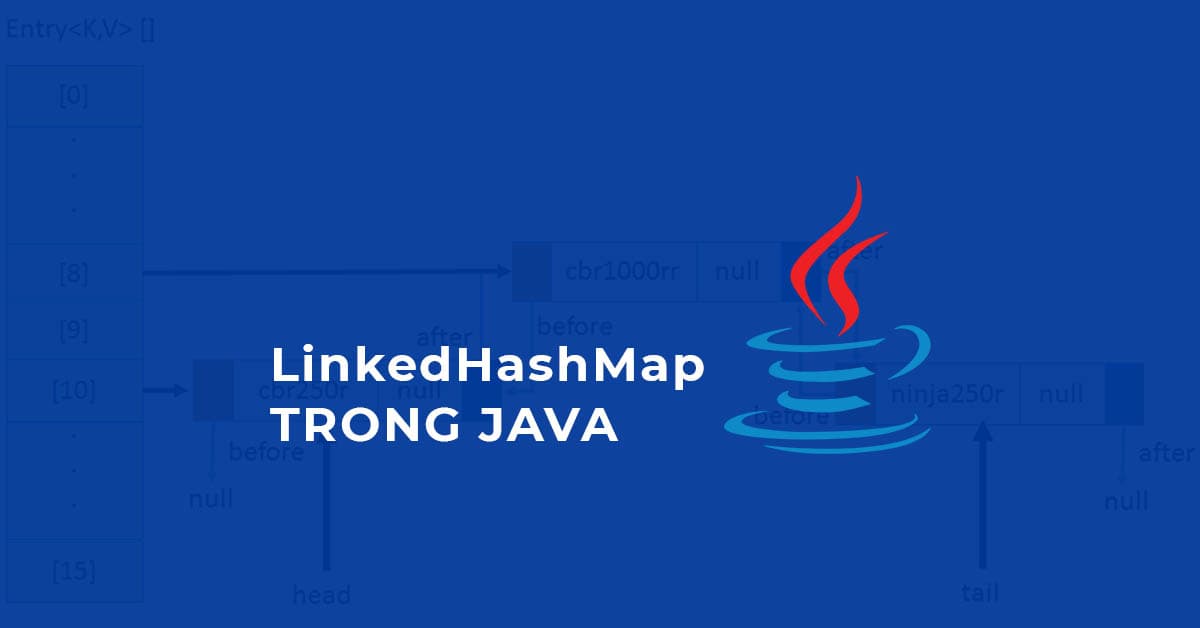
Author: SAI K
In this blog post, we'll explore how to sort a LinkedHashMap by its keys in Java. A LinkedHashMap in Java is a hash table and linked list implementation of the Map interface, with predictable iteration order.
Sorting becomes necessary when you need to process or display the entries of a LinkedHashMap in a specific, non-insertion order, such as alphabetical or numerical order based on keys.
Here's the complete Java class that demonstrates how to sort a LinkedHashMap by its keys:
import java.util.*;
import java.util.stream.Collectors;
public class FruitSorter {
// Method to sort LinkedHashMap by keys
public static <K extends Comparable<? super K>, V> Map<K, V> sortMapByKey(LinkedHashMap<K, V> map) {
return map.entrySet()
.stream()
.sorted(Map.Entry.comparingByKey())
.collect(Collectors.toMap(
Map.Entry::getKey,
Map.Entry::getValue,
(oldValue, newValue) -> oldValue, LinkedHashMap::new));
}
public static void main(String[] args) {
// Creating and populating the LinkedHashMap
LinkedHashMap<String, Integer> fruits = new LinkedHashMap<>();
fruits.put("Apple", 3);
fruits.put("Orange", 2);
fruits.put("Banana", 4);
fruits.put("Grapes", 1);
fruits.put("Pineapple", 5);
// Displaying the original LinkedHashMap
System.out.println("Original LinkedHashMap: " + fruits);
// Sorting the LinkedHashMap by keys
Map<String, Integer> sortedFruits = sortMapByKey(fruits);
// Displaying the sorted LinkedHashMap
System.out.println("Sorted LinkedHashMap by keys: " + sortedFruits);
}
}
Original LinkedHashMap: {Apple=3, Orange=2, Banana=4, Grapes=1, Pineapple=5}
Sorted LinkedHashMap by keys: {Apple=3, Banana=4, Grapes=1, Orange=2, Pineapple=5}We define a LinkedHashMap named fruitsand populate it with fruit names as keys and integers as values.
The sortMapByKey method sorts the map by its keys using Java Streams and collects the result in a new LinkedHashMap.
We first display the original map and then the sorted map.
Here's the complete Java class demonstrating how to sort a LinkedHashMap by its keys using a custom comparator:
import java.util.*;
import java.util.stream.Collectors;
public class FruitSorter {
// Custom Comparator
public static Comparator<String> fruitNameComparator() {
return (fruit1, fruit2) -> {
// Custom comparison logic goes here
// For example, sorting based on the length of the fruit name
return Integer.compare(fruit1.length(), fruit2.length());
};
}
// Method to sort LinkedHashMap by keys using a custom comparator
public static <K, V> Map<K, V> sortMapByKeyWithComparator(LinkedHashMap<K, V> map, Comparator<K> comparator) {
return map.entrySet()
.stream()
.sorted(Map.Entry.comparingByKey(comparator))
.collect(Collectors.toMap(
Map.Entry::getKey,
Map.Entry::getValue,
(oldValue, newValue) -> oldValue, LinkedHashMap::new));
}
public static void main(String[] args) {
// Creating and populating the LinkedHashMap
LinkedHashMap<String, Integer> fruits = new LinkedHashMap<>();
fruits.put("Apple", 3);
fruits.put("Orange", 2);
fruits.put("Banana", 4);
fruits.put("Grapes", 1);
fruits.put("Pineapple", 5);
// Displaying the original LinkedHashMap
System.out.println("Original LinkedHashMap: " + fruits);
// Sorting the LinkedHashMap by keys using the custom comparator
Map<String, Integer> sortedFruits = sortMapByKeyWithComparator(fruits, fruitNameComparator());
// Displaying the sorted LinkedHashMap
System.out.println("Sorted LinkedHashMap by custom comparator: " + sortedFruits);
}
}
Original LinkedHashMap: {Apple=3, Orange=2, Banana=4, Grapes=1, Pineapple=5}
Sorted LinkedHashMap by custom comparator: {Apple=3, Grapes=1, Orange=2, Banana=4, Pineapple=5}The fruitNameComparator method defines a custom comparator that sorts fruit names based on their length.
The sortMapByKeyWithComparator method sorts the map using the provided custom comparator.
We display both the original and the sorted map based on this custom sorting criteria.